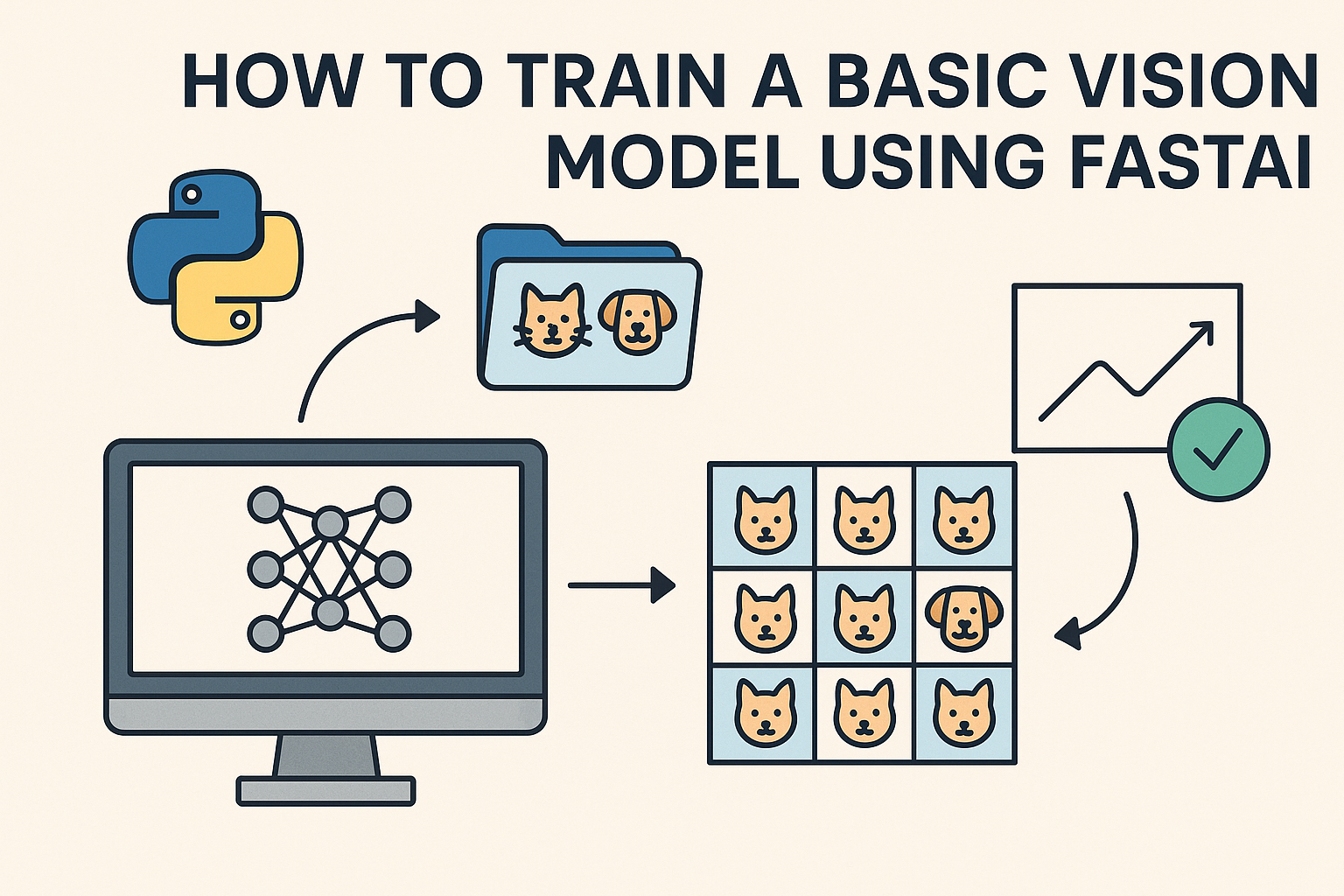Following up on our previous article, “The 75% Workforce Reduction Already Here: How Functional AI Pipelines Are Reshaping Work”, we received a wave of questions about how to actually train a computer vision model — not just automate one.
This post answers that — with a high-level, practical example showing how to train a basic image-classification model using FastAI. It’s not the only way to do it (in fact, there are many solid approaches), but it’s one of the fastest and most accessible paths to get hands-on results.
Think of this as a foundation. Once you understand this flow, you can adapt it to PyTorch, TensorFlow, or your own custom architectures later.
🧠 Step 1: Set Up the Environment
You’ll need Python 3.9+ and ideally a GPU (local or cloud). The easiest setup:
Option 1: Google Colab (Recommended)
Free GPU access and minimal setup pain.
!pip install fastai
Option 2: Local Machine
If you prefer to run locally:
pip install fastai
That’s it — FastAI wraps PyTorch under the hood, so you’re already working with world-class deep learning infrastructure.
🗂️ Step 2: Prepare Your Dataset
FastAI loves organized folders. For a simple cats vs. dogs classifier, structure it like this:
data/
├── train/
│ ├── cats/
│ └── dogs/
├── valid/
│ ├── cats/
│ └── dogs/
Then load the data:
from fastai.vision.all import *
path = Path('data')
dls = ImageDataLoaders.from_folder(path, valid='valid', item_tfms=Resize(224))
FastAI automatically labels, augments, and batches your data — no need for CSVs or manual scripts.
⚙️ Step 3: Create the Learner
In FastAI, a Learner wraps your data, model, and metrics together — all in one clean interface.
learn = vision_learner(dls, resnet34, metrics=accuracy)
resnet34is efficient, lightweight, and pre-trained on millions of images.- You can swap in heavier architectures like
resnet50or Vision Transformers if you need more horsepower.
🚀 Step 4: Train the Model
The magic line:
learn.fine_tune(3)
In just a few epochs, you’ll likely reach 90%+ accuracy for many datasets.
FastAI automates data augmentation, learning rate optimization, and other behind-the-scenes wizardry — so you can focus on results, not hyperparameters.
🔍 Step 5: Test and Interpret
Once trained, visualize the results:
learn.show_results(max_n=9, figsize=(6,6))
interp = ClassificationInterpretation.from_learner(learn)
interp.plot_confusion_matrix()
You’ll instantly see where your model performs well — and where it stumbles.
This helps you identify misclassifications, labeling errors, or class imbalance before production.
📦 Step 6: Export and Reuse
Happy with the results? Save your model for future use:
learn.export('model.pkl')
Load it anywhere:
learn_inf = load_learner('model.pkl')
pred, _, probs = learn_inf.predict('new_image.jpg')
print(pred, probs.max())
Your model is now portable and can be plugged into web apps, APIs, or mobile projects.
💡 Why FastAI Works So Well
- ⚡ Rapid prototyping: You can go from idea to results in under an hour.
- 🧩 Readable code: The API feels human — not academic.
- 🔁 Transfer learning built-in: You start with a powerful pre-trained model.
- 📊 Interpretation baked in: Visualize results with just one line.
FastAI is designed to make deep learning feel creative, not complicated.
🔮 Final Thoughts
This workflow is one of many valid approaches to computer vision training — but it’s one that works fast, teaches the right habits, and scales smoothly.
You could build the same model in raw PyTorch, Keras, or JAX — but FastAI abstracts the noise and gets you straight to insight. Once you grasp this structure, you can apply the same logic to object detection, segmentation, or even multimodal AI.
At Subdomain Systems, we use variations of this process inside our AI Substrate — where models like this plug into larger functional pipelines that automatically ingest data, retrain on the fly, and deploy to production. The same principles apply whether you’re classifying images or monitoring satellite footage in real time.
The future of AI development isn’t about power — it’s about accessibility, adaptability, and speed.
FastAI hits all three.
🚀 Pro Tip: After you’ve mastered this, try building a feedback loop — where human validation automatically improves your model over time. That’s how you evolve a simple classifier into a self-improving AI system.